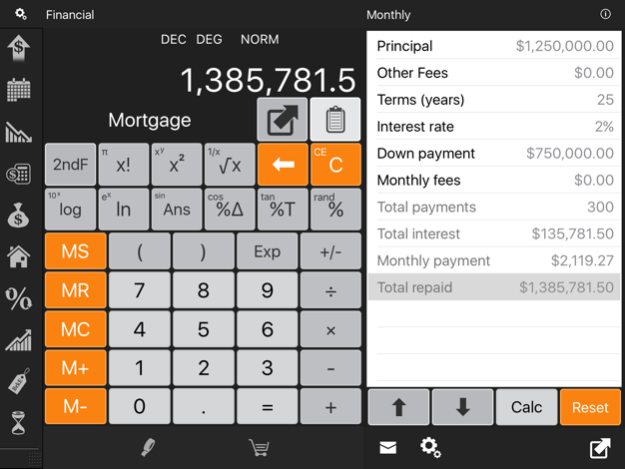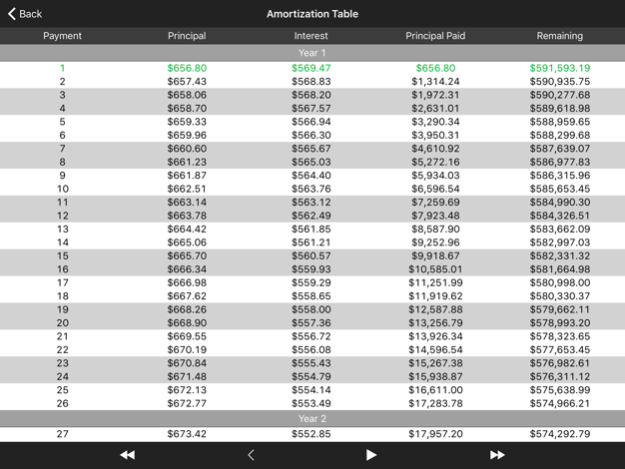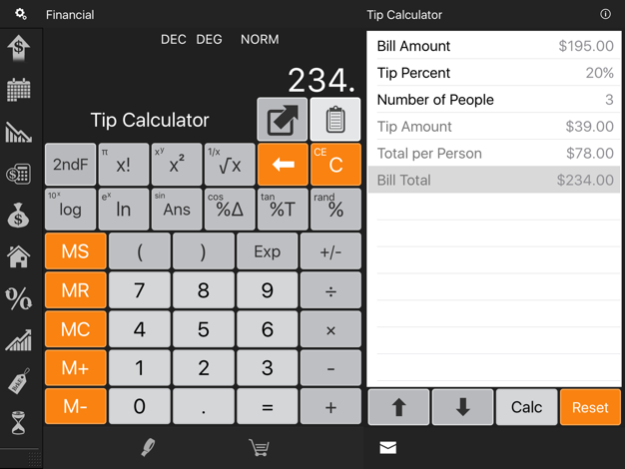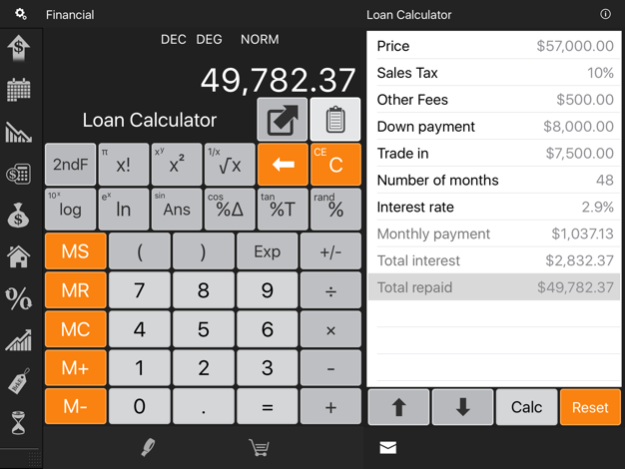Financial Calculator HD 6.4.0
Paid Version
Publisher Description
The Premiere Financial Calculator for your iPad & iPad Pro!
Whether you're buying a new house, investing or just planning for retirement, Financial Calculator HD is the top choice to help with those difficult decisions. Financial Calculator HD contains 10 powerful calculator worksheets to help solve common financial problems.
• Mortgage Calculator (with Amortization Tables)
• Tip Calculator
• Loan Calculator
• Time Value Money worksheet
• Financial Date worksheet
• Percentage Change worksheet
• Break Even worksheet
• Profit Margin worksheet
• Depreciation worksheet
• Compound Interest worksheet
Features Include:
• Five display options: normal, scientific, fractions, engineering, and fixed (2-10 decimal places)
• Five calculator modes: simple, algebraic, direct algebraic, expression, and RPN
• Tape View displays your recent equations and allows you to copy or email them
• E-mail your worksheets!
================================================
Follow us on Twitter - @PanoramicSoft
Like us on Facebook - Panoramicsoft
Feb 4, 2016
Version 6.4.0
This app has been updated by Apple to display the Apple Watch app icon.
minor enhancements
bug fixes
About Financial Calculator HD
Financial Calculator HD is a paid app for iOS published in the Accounting & Finance list of apps, part of Business.
The company that develops Financial Calculator HD is Panoramic Software Inc.. The latest version released by its developer is 6.4.0.
To install Financial Calculator HD on your iOS device, just click the green Continue To App button above to start the installation process. The app is listed on our website since 2016-02-04 and was downloaded 0 times. We have already checked if the download link is safe, however for your own protection we recommend that you scan the downloaded app with your antivirus. Your antivirus may detect the Financial Calculator HD as malware if the download link is broken.
How to install Financial Calculator HD on your iOS device:
- Click on the Continue To App button on our website. This will redirect you to the App Store.
- Once the Financial Calculator HD is shown in the iTunes listing of your iOS device, you can start its download and installation. Tap on the GET button to the right of the app to start downloading it.
- If you are not logged-in the iOS appstore app, you'll be prompted for your your Apple ID and/or password.
- After Financial Calculator HD is downloaded, you'll see an INSTALL button to the right. Tap on it to start the actual installation of the iOS app.
- Once installation is finished you can tap on the OPEN button to start it. Its icon will also be added to your device home screen.